How to Change Storage Folder
Storage folder is used to store all your synchronized files. It is selected during the installation process. You can always set another destination folder in the FileSync settings.
-
To open settings, click you avatar at the top right
 .
.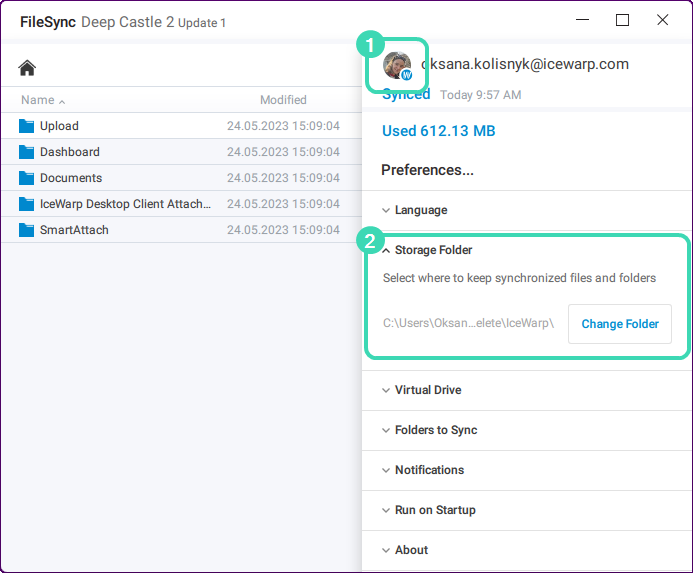
Figure. Settings.
-
Go to Storage Folder
 .
. -
Click Change Folder and select a new folder destination from File Explorer.
-
The old storage folder will be deleted and all your files will be synchronized again from scratch.

